Welcome to Sarasota Management & Leasing (SML). Choosing to entrust SML with the management of your property is one of the best decisions you can make for your investment asset.
Our exceptional property management services and more than 25 years of experience have helped numerous rental investors across Sarasota, Bradenton, Lakewood Ranch, Venice, and North Port make the right decision regarding their investment properties. Now, we hope to do the same for you!
At Sarasota Management & Leasing (SML), we take care of all your concerns – from selecting residents, marketing, asset maintenance, to rent collection, inspections, and lease enforcement.
Managing Your Investment Assets
The SML owner portal assists you in minimizing the time-consuming operations associated with managing your property. It gives you easy access to real-time financial statements, maintenance reports, cash flow, collects revenue, streamlines communications, and much more.
The Step-by-step Guide to Login to the Owners’ Online Portal
As a new owner, you would like to be able to see your property at a glance, at any time. Here’s the step-by-step guide to help you access all the information related to your rental investment unit on the SML Owners Online Portal.
Step 1: Check Your Welcome Email
You will receive an email with the subject line ‘Welcome to Sarasota Management & Leasing’. Your Account Number will be included in this email. You will need this number to create your Online Owner Access. Next, follow the link given in the welcome email to go to the login page.
Step 2: Sign up on the Login Page
On the login page, click on ‘Owner Login’ at the top right corner. After you log in, you’ll be able to see an option to Sign Up. Click on that.
Step 3: Enter Your Profile Information
Here, you will be required to fill in the following personal details:
- Email address (for all official communication with Sarasota Management)
- First name
- Last name
- Phone number
- Account number (mentioned in your welcome email)
Once done, click on ‘I’m not a robot’ and Sign Up.
Step 4: Complete Email Verification
After signing up, check the inbox for your registered email address. You should have received an email from donotreply@rentmanager.com. Open the email and check your email address. If it is correct, click on ‘Finalize’.
Step 5: Create a Strong Password
After clicking ‘Finalize’ your browser will open. Here, you will create a password. It should contain 8 characters, with at least 1 number, 1 uppercase alphanumeric, and 1 lowercase alphanumeric. Click on Verify.
Step 6: Log in to your Dashboard of your Owner Portal
Once you click ‘Verify’, you’ll be directed to the Owner Portal within the SML website.
Head over to the Dashboard to find all the information about your property and financials, at a glance. Go to the menu at the top of the screen for detailed information, to generate reports, make contributions, and review notes related to your account.
 The SML owner portal lets you take complete control of your property. It enables you to have 24*7 digital access to your property, and easy monitoring of its performance, allowing you to devote more time to growing your investment business.
The SML owner portal lets you take complete control of your property. It enables you to have 24*7 digital access to your property, and easy monitoring of its performance, allowing you to devote more time to growing your investment business.
For further assistance, please contact us at (941) 377-8400. You can also send us an email at info@sarasotamanagement.com

 Milo
Milo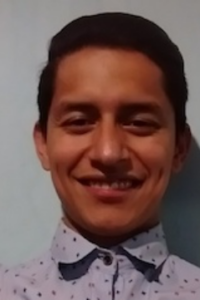 Christian Reyes
Christian Reyes  Scott Corbridge
Scott Corbridge Christy Smith, RMP®
Christy Smith, RMP® John Goodbrad,
John Goodbrad,  Frank P Barrow lll, Leasing Coordinator
Frank P Barrow lll, Leasing Coordinator Karen Corbridge
Karen Corbridge Susan Galarza
Susan Galarza Todd Roughton
Todd Roughton Jorge Romo Rios
Jorge Romo Rios